
A mail exchange (MX) record identifies a server that handles email messages
for your domain. A domain has one or more MX records listed in priorty order.
When someone sends an email message to your domain, the sender’s mail server
delivers it to the first available server in the priority list. You create new
MX records, or change their priority, in order to change how email is processed
for the domain. (Learn more about MX records and mail server priority.)
You create MX records using the administration tools available from your
domain provider.
| If you purchased your domain from GoDaddy while signing up for Google Apps, do not use these instructions. Google will automatically configure the MX records for your domain when you activate email in the Google Apps Control Panel. |
There are two ways to create MX records for the Google Apps mail servers when
GoDaddy hosts your domain:
- Use GoDaddy’s configuration tool to automatically create the necessary Google Apps MX records. Log into the configuration tool at https://www.godaddy.com/gdshop/google/gmail_login.asp.
- Manually create the Google Apps MX records by following the steps below.
To manually create MX records for a domain hosted by GoDaddy:
- Log in to your account at http://www.godaddy.com by clicking the My Account tab.
- Under the Domains header, find the domain you’re using with Google Apps. Click (Advanced Details) to the right of this domain.
- Under the DNS Manager header, click Launch.
- In the MX (Mail Exchanger) section, click Quick Add.
- Add an MX record for each mail server in the table below. Priority Mail Server 1 ASPMX.L.GOOGLE.COM. 5 ALT1.ASPMX.L.GOOGLE.COM. 5 ALT2.ASPMX.L.GOOGLE.COM. 10 ASPMX2.GOOGLEMAIL.COM. 10 ASPMX3.GOOGLEMAIL.COM. For each MX record, make sure to:
- Enter the corresponding priority in the Priority field.
- Enter an @ sign in the Host field.
- Enter the fully qualified server name of the email server—such as ASPMX.L.GOOGLE.COM.—in the Points to field. Include a period at the end of the server name.
- Select 1 Hour from the TTL drop-down list.
- Delete any existing MX records, or lower their priority. For now, we recommend that you keep all existing MX records, but lower their priority. Later, once you have tested your service and confirmed mail flow, you can delete these records to ensure that mail flows through the new mail server(s).
- Once you’ve added all 5 MX records in the table, click Save Zone File at the top or the bottom of the page.
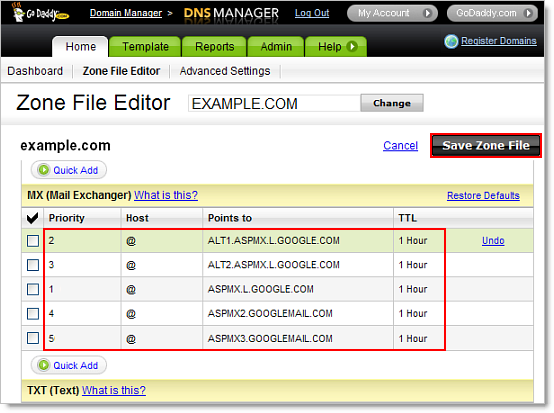
Congratulations! Your new MX records now point to Google. Keep in mind that
changes to your DNS settings can take up to 24 hours to propagate through the
Internet, but depending on your host, this can happen faster.
If you have difficulty creating MX records, contact GoDaddy for
assistance.
Share This Content
More Chameleon Insights
- Digital Marketing
- SEO
- Web Design
Google’s Core Update March 2025: 5 Key Tips for Businesses
Instead of worrying about where your site stands, Chameleon is here to help advise you on how your busyness's website can come out stronger, rather than weaker, following Google's Core Update March 2025 update.
28 Mar 2025
- Digital Marketing
The Tesla Pi Phone Hoax: A Digital Marketing Case Study
The Tesla Pi Phone rumor which has been in circulation for years is a fascinating case study in how digital hype can take on a life of its own. But how did it happen? And what can digital marketers learn from it?
14 Mar 2025
- Digital Marketing
- Microsoft
End of an Era: Microsoft Shuts Down Skype
Skype quickly become a globally renowned platform for communications in 2003 when it was founded, disrupting the landline industry. For many families, it became a means of calling with audio and video, connecting people across the world with ease. At its peak, Skype boasted millions of users worldwide, with households and businesses adopting the platform…
07 Mar 2025
- Digital Marketing
- SEO
7 SEO Link-building Strategies that Work in 2025
We l breakdown our top 7 actionable SEO link-building strategies that you can use for your website.
14 Feb 2025
- Digital Marketing
Digital Marketing Trends to Look Out For in 2025
Digital marketing trends to look out for in 2025. Find out what marketing strategies are taking the world by storm this year and how your business can adapt.
31 Jan 2025
- Digital Marketing
Is Blogging Dead in 2025?
In the ever-evolving digital landscape, there is almost an expectation that one year, blogging will finally 'die', with video marketing, social media marketing and AI-generated content all waiting in the wings to take its place. But is blogging really dead in 2025? Well, this blog is here to prove it isn't.
31 Jan 2025
- Digital Marketing
- SEO
Why Local SEO Is More Important Than Ever in 2025
Boost your business in 2025 with expert local SEO strategies from Chameleon Web Services. Drive traffic, build trust, and stay ahead of the competition!
17 Jan 2025
- Digital Marketing
- SEO
SEO For Startups: 10 Essential Tips for Organic Growth
SEO for startups: boost your startup’s online presence with 10 essential SEO tips! Learn strategies for sustained organic growth today from leading SEO agency.
20 Dec 2024
- Branding
- Web Design
Jaguar’s New Logo: Calculated Gamble or Brand Implosion?
Jaguar's New Logo. Is Jaguar's controversial rebrand a bold move for the future or a betrayal of its luxury heritage? Chameleon dives deep into the topic.
06 Dec 2024
- Web Design
How to Use Colour in Web Design
Learn how to use color effectively in web design to convey mood, guide user actions, and enhance brand identity. Discover Chameleon’s bespoke design services.
22 Nov 2024
- Web Design
The Evolution of the McDonald’s Logo
The evolution of the McDonald's logo reveals over 80 years of brand growth. Learn how branding helped shape a fast-food cultural phenomenon.
08 Nov 2024
- Digital Marketing
How Important Is Competitor Research in SEO?
With effective competitor research, you can learn what is working well for your competitors, what tactics they use to achieve success, and what gaps there are in the market that you can exploit.
25 Oct 2024













